Know the Basics
Introduction
When you want to start developing a web application, you’ll always want to stick with MVC principle. Be it a small or big, CRM-Toolkit has you covered to get start up quick. It builds upon three libraries: CodeIgniter, React, Material-UI. You can read why it’s a perfect mix in the README file.
Motivation
Personally, I have done work in web apps over a large number of clients. To get hook in quickly, I have prepared a small template to keep. However, over time it keep bigger and better. I know which component is needed and which one isn’t. At first thought I was think that PHP-only code is enough but now here I landed in CRM-Toolkit and now I use it for most of cool web apps I develop.
When you understand how modern web apps work, you’ll love how this repo helps you to get boot up on developing web apps fast.
File Structure
When you clone this repo, this file structure applies:
+ root -----> Root Project
|--+ api -----> CodeIgniter (Server)
| |--+ app -----> Your Server Logic
| |--+ writable -----> User Generated Contents
| |.......
|--+ web -----> Create-React-App (Client)
| |--+ public -----> All Static Files
| |--+ src -----> Your Client App
| |.......
|..........
The api is a CodeIgniter4 project for the server code, while web is a Create-React-App project for the client code.
If you don’t know the difference, when deployed, the api code runs on your host server while web code runs on the browser.
Note that I really recommends you to look at each documentation here, here and here if you haven’t familiar with those frameworks. It’s important to note that this article series is not a subtitute to each corresponding documentation; you need to understand basic principles on how they work, how they get used so that you can harness it’s full power.
Installing
When we install, we’re referring to preparing your computer to run the app there. For the server you need PHP atleast 7.2, and be registered on your terminal (so that you can run php directly on it). You also need MariaDB server running with an empty database named crmtoolkit (you can configure this name later) with collation utf8mb4_unicode_ci. After everything ready, you can call the database migration:
$/api> php spark migrate
That will create a login table required to run the server. (See also relevant docs).
For the client you need to install latest Node.JS, then run npm install on web folder.
$/web> npm install
That will fetch additional JS modules required to run the app (Including Material-UI). The process might take a while for first run.
Note that I am not covering on how to actually achieve these steps technically, or this article would be very long to read. You can quickly google how to do each step.
Running
The running step should be easy.
$/api> php spark serve
$/web> npm start
That action opens localhost:4000 for server API and localhost:3000 for the client App.
If you ask why there’s two different endpoint, that’s because CRM-Toolkit introduces separation between server and client code. The client communicates to server using AJAX requests.
Hello World
If you open localhost:3000, you get this:
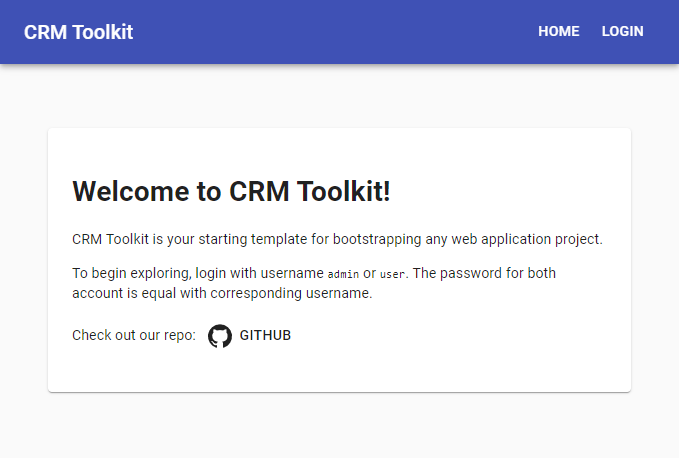
Yes, even the default template has a login mechanism.
You can also open localhost:4000 to explore the server:
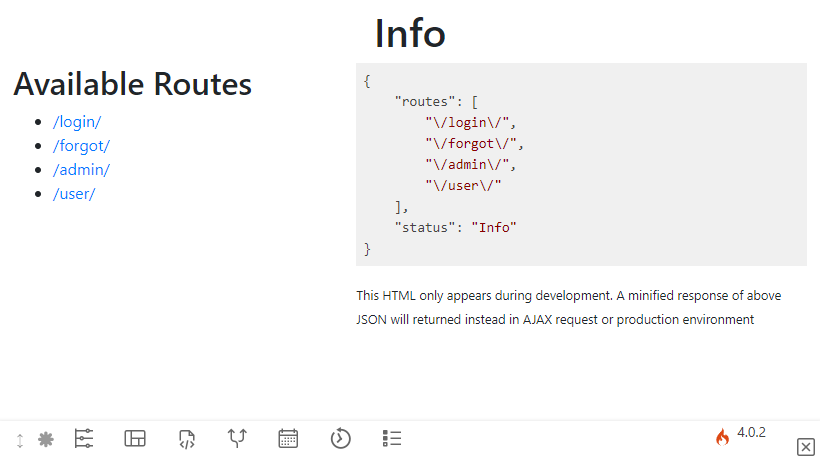
The server has it’s own debugger page. That’s enabled only during development mode. With that you can explore your server endpoints directly in the browser. In production mode or AJAX requests this returns pure JSON instead.
Next
- Read Designing the App
- Back to the Main Page